Remcos analysis
I thought this would be a good starting point to share some simple behavioural malware analysis. The sample in this post came from a phishing email that contained a malicious Microsoft Excel file.
The following opensource tools are used for the analysis and run in a virtual environment:
A common tactic used by attackers to compromise a device is to send a phishing email which contains a malicious office document. The documents often contain macros which have been configured to download malware from a compromised website.
However in this example when opening the document there is no prompt to enable macros. Instead the document launches a process called ‘EQNEDT32.EXE’:
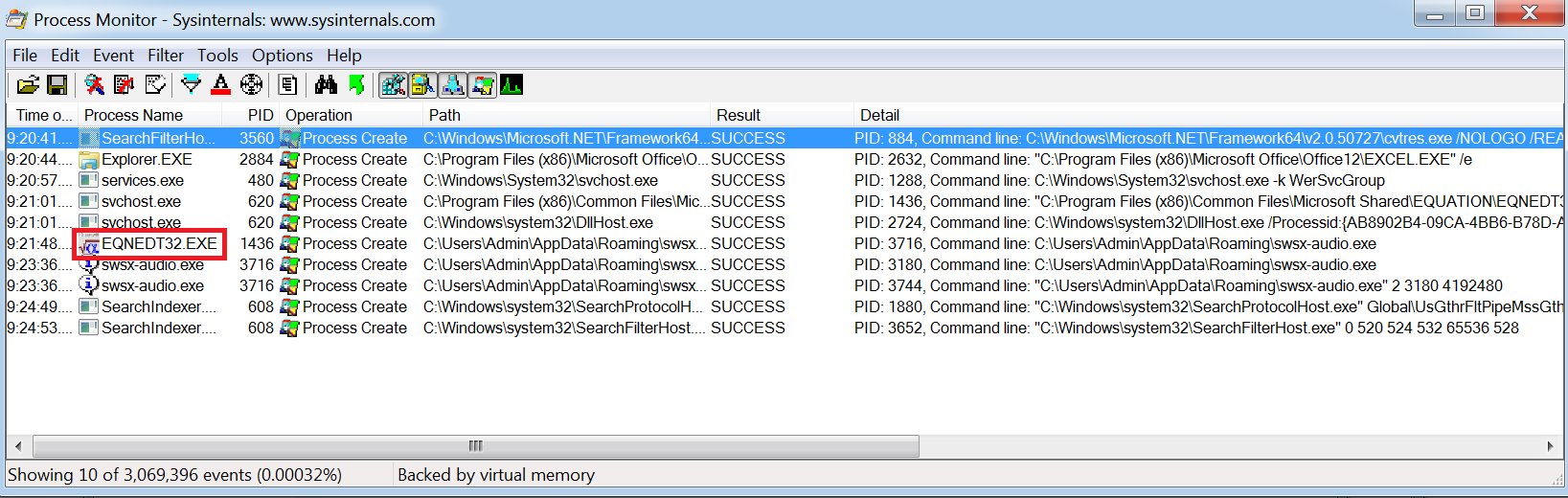
EQNEDT32.EXE relates to Microsoft Equation Editor for which there was a vulnerability disclosed under CVE-2017-11882.
From opening the document and seeing this process being launched it is safe to assume that the document is exploiting this vulnerability to perform some malicious activity.
Using Burp to proxy the traffic we can see that the exploit downloads the payload from the following location:
hxxp://aervoes.com/css/viccx[.]exe
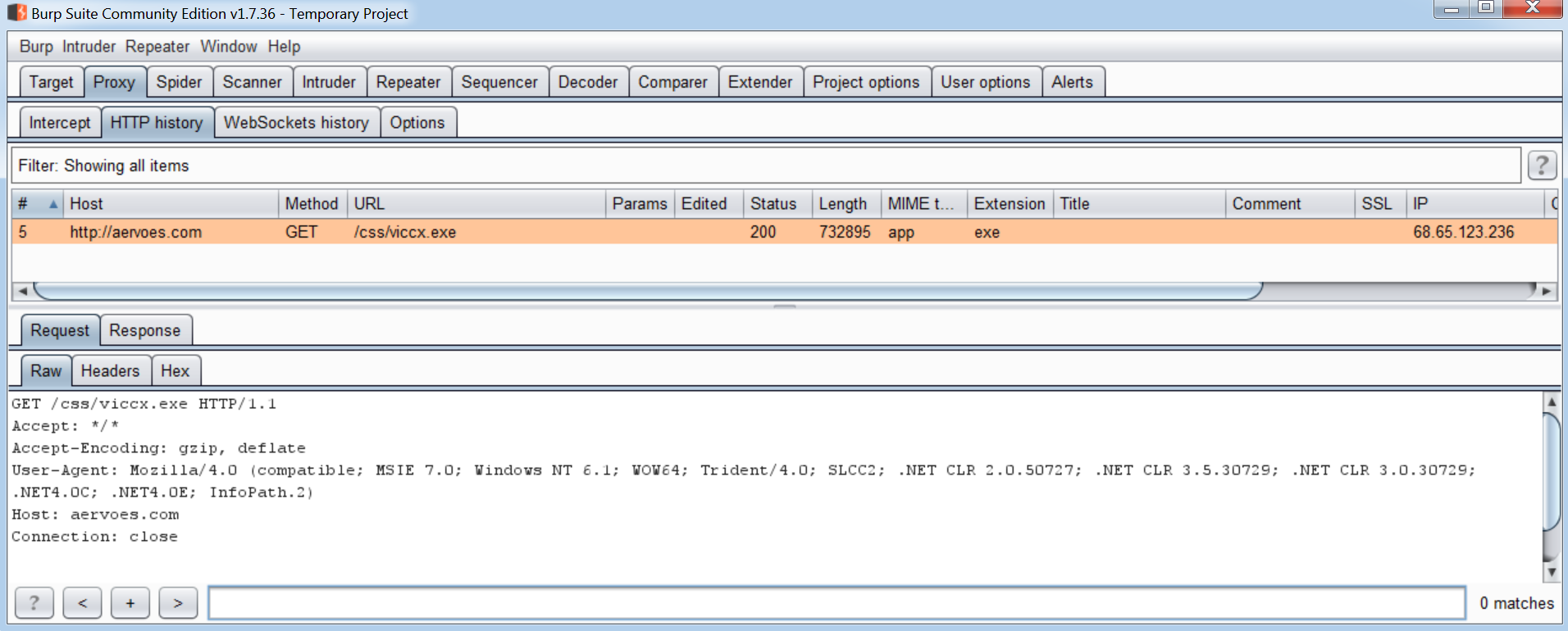
We can also see from the URL the original filename is ‘viccx.exe’. This is then renamed to ‘swsx-audio.exe’ and a new process is created as the payload is launched:
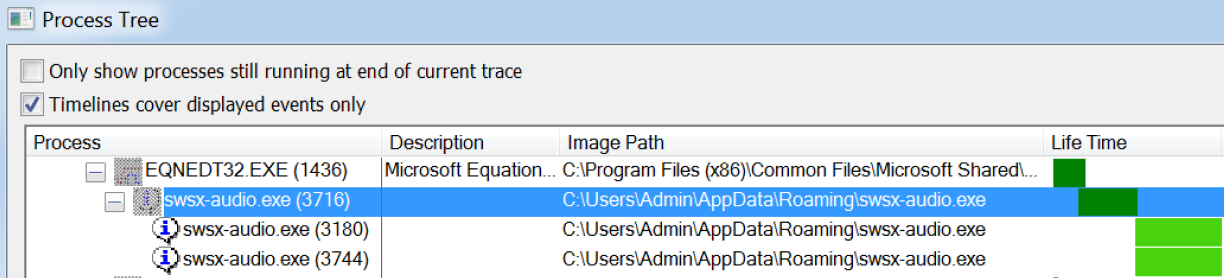
Using Process Hacker we are able to view the strings of the process running in memory and extract some useful information:
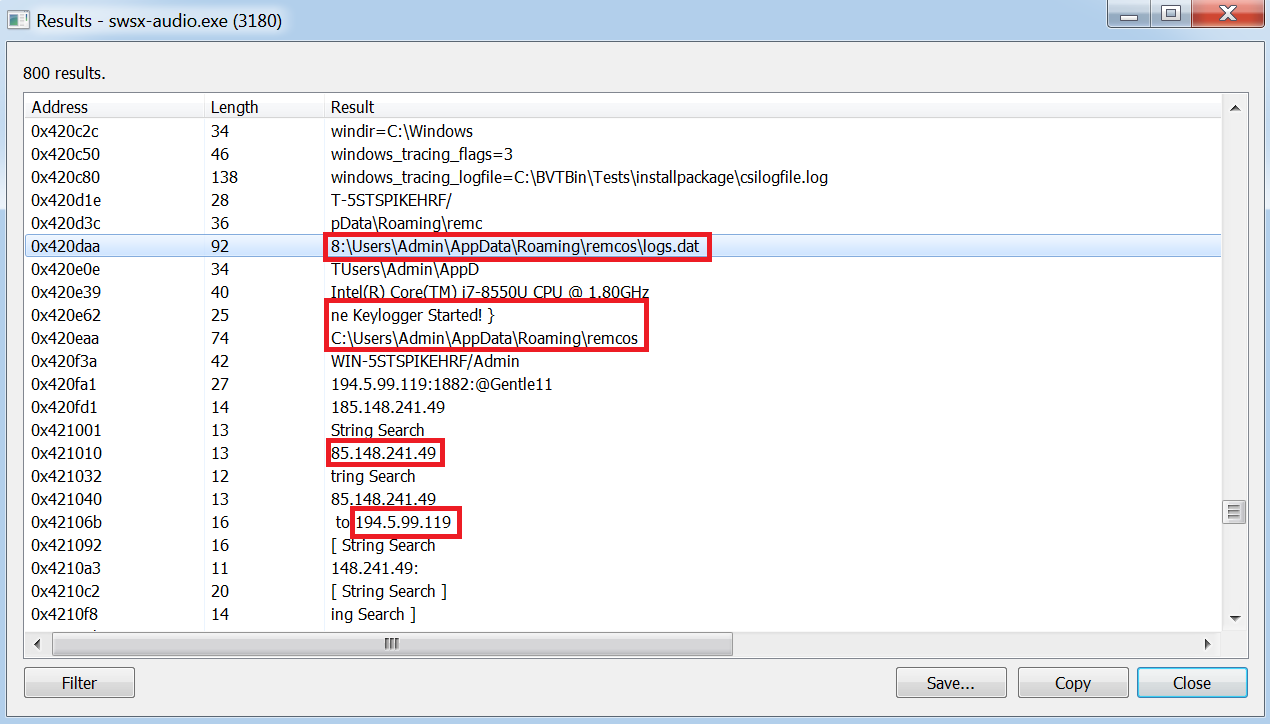
Here the type of malware is identified as Remcos by the filepath. The filepath references a ‘logs.dat’ and there is also reference to a keylogger along with a couple of C2’s.
By navigating to the filepath location in Windows Explorer and opening the logs.dat file with Notepad we can confirm that the malware is logging the users keystrokes. The C2’s will be where the recorded log file is uploaded to by the malware:
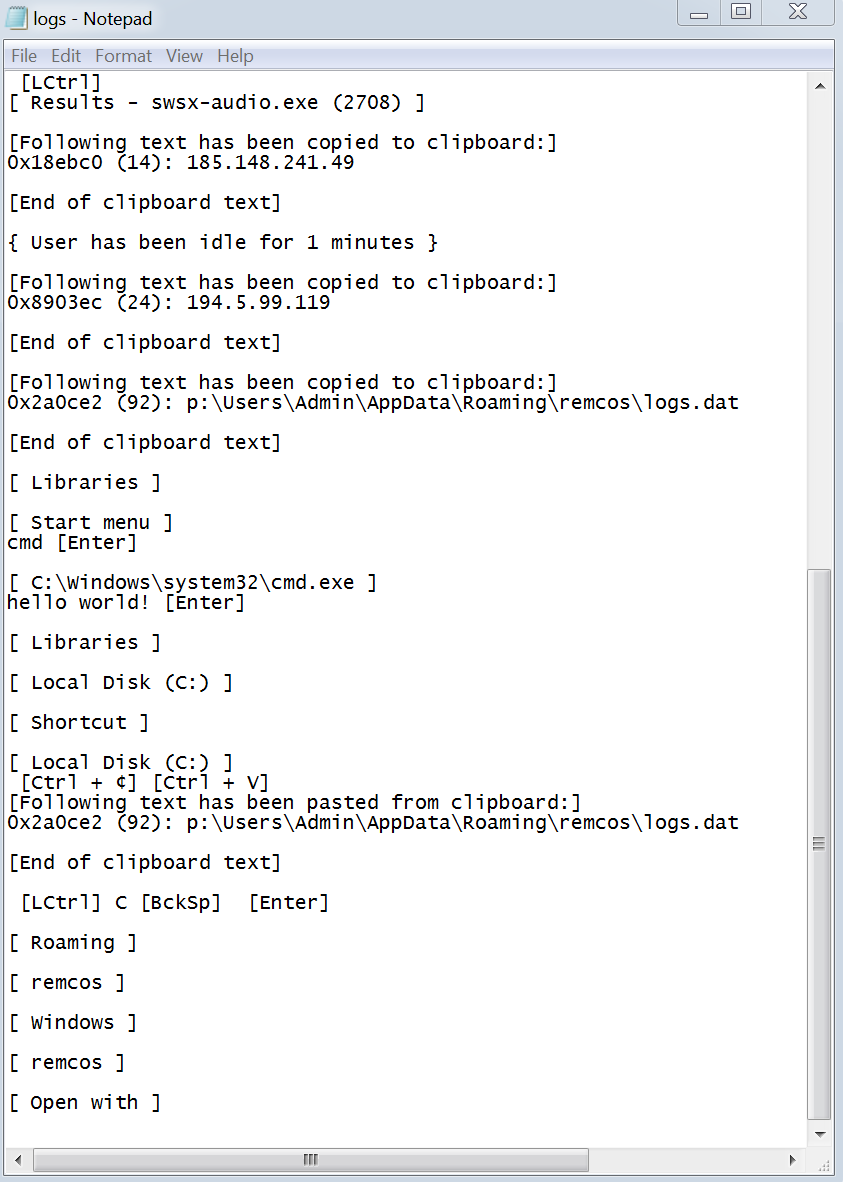
In order for the malware to survive a reboot of the machine it needs to somehow remain persistent on the device it has infected. By using Autoruns it is possible to identify what modifications had been made to the device by the malware:
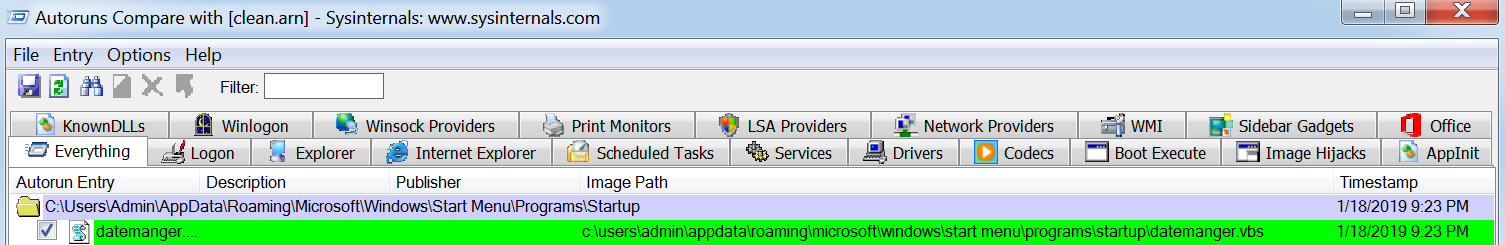
The above output shows a vbs script called datemanger.vbs has been created and set to launch at startup. By navigating to the scripts location and opening the file in notepad we can see that the script launches swsx-audio.exe:
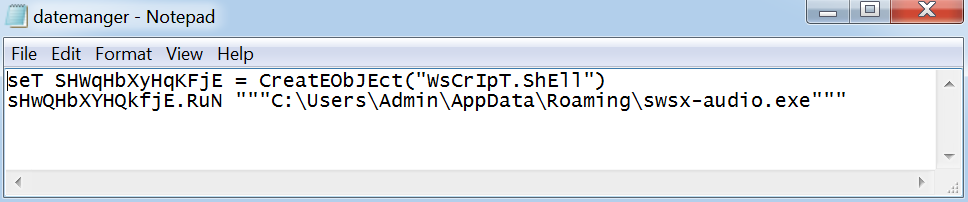
File Hashes:
RO#12013.xlsx - b9acbb90c6b816d574f489c388c356b1
C:\Users\Admin\AppData\Roaming\swsx-audio.exe - f064826cb414957032c0fbba66a26fb5
C2’s:
hxxp://aervoes.com/css/viccx[.]exe
194.5.99.119
185.148.241.49:1949
